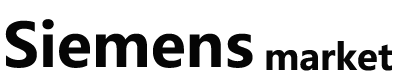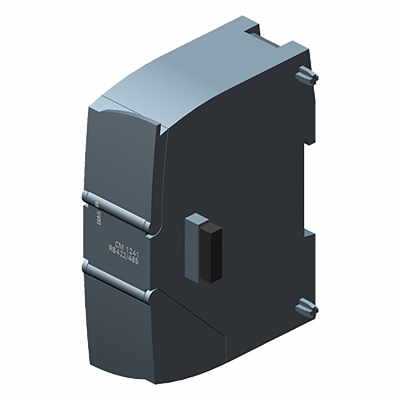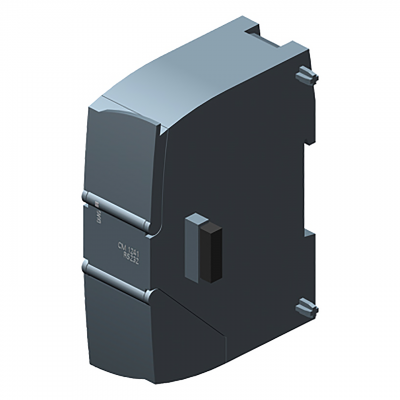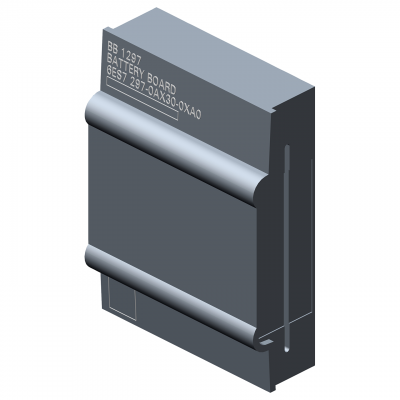No products in the cart.
The TIA Portal is a software suite that allows you to program PLCs, create HMIs, and simulate PLC programs. Here’s what you should do:
- To download the software, you need to create an account on the Siemens website.
- Once you have created an account, you can download the software by clicking on the link in the video description.
- The download is split into multiple files, so you need to download all of the parts into the same folder before you can execute the setup file.
- The installation process is simple and straightforward.
- Once the software is installed, you will have a complete TIA Portal version 17 installation, which includes SCADA software, HMI software, and PLC programming software.
Don’t worry, you can follow us step by step in the video:
- The software is easy to download and install.
- The installation process is simple and straightforward.